¶ Fusion 360 and the PrintNC
The PrintNC model has been designed on Fusion360, which is a parametric CAD software. The model is driven by several variables, like the length or the width of your build. By updating those variables, the model will update automatically to adapt to the new values.
This allows you to customize your build extensively
¶ How to get Fusion 360
Fusion is available on the Autodesk website. Fusion 360 is a paid software, however Autodesk allows hobbyist to get a “Personal” license for free.
You'll need to create an account to download Fusion.
¶ Loading the model in Fusion
Let's start with downloading the main PrintNC project file.
Download the version 4 printnc file from discord here (unfortunately the wiki has a max file size of 5MB so we can't direct host).
¶ Modify the parameters
Alright, now we are getting somewhere. Let's change the parameters to match your measured steel dimensions.
Under the tools section, press modify.
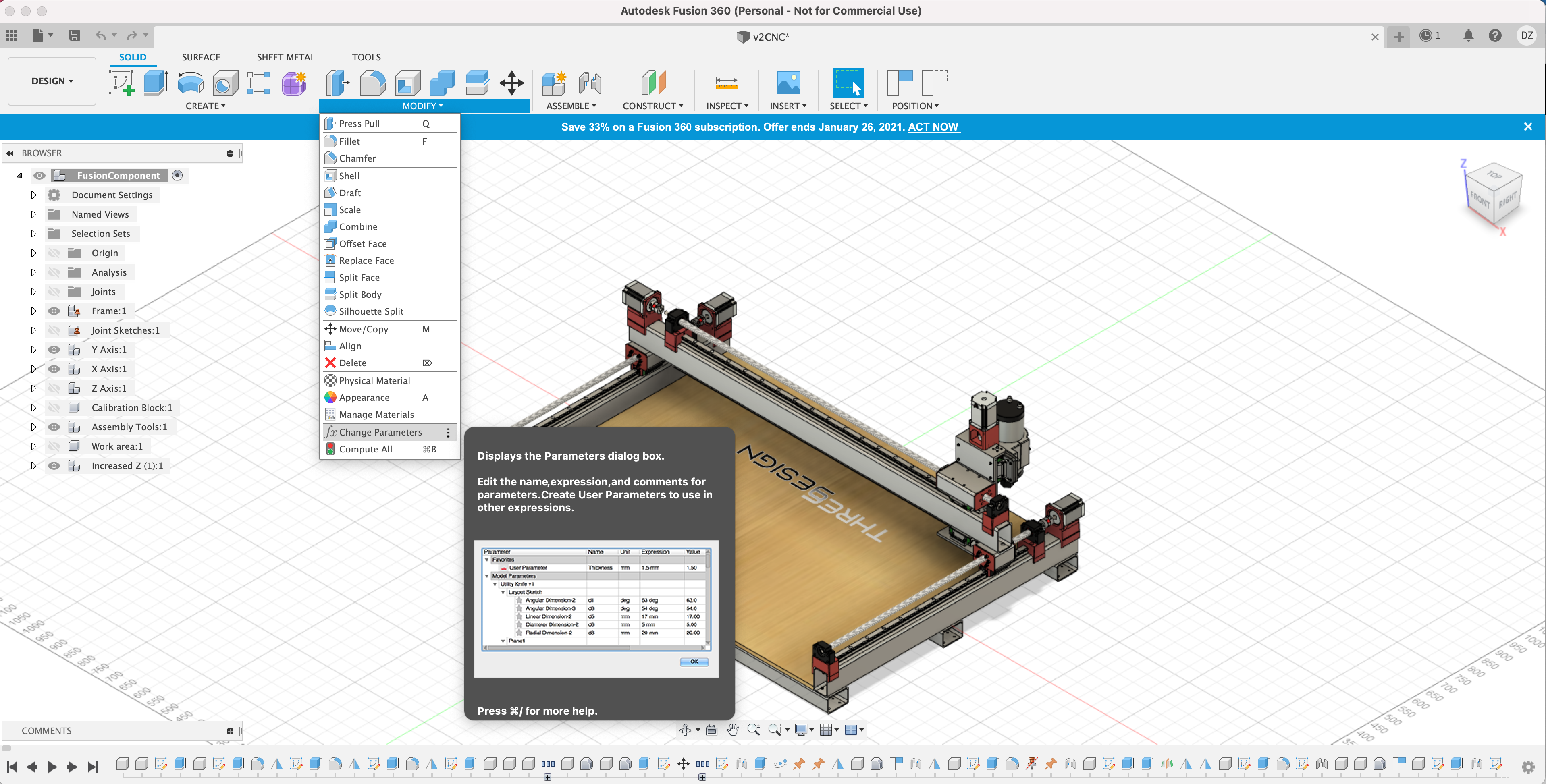
Once you press this button, the next window will appear:
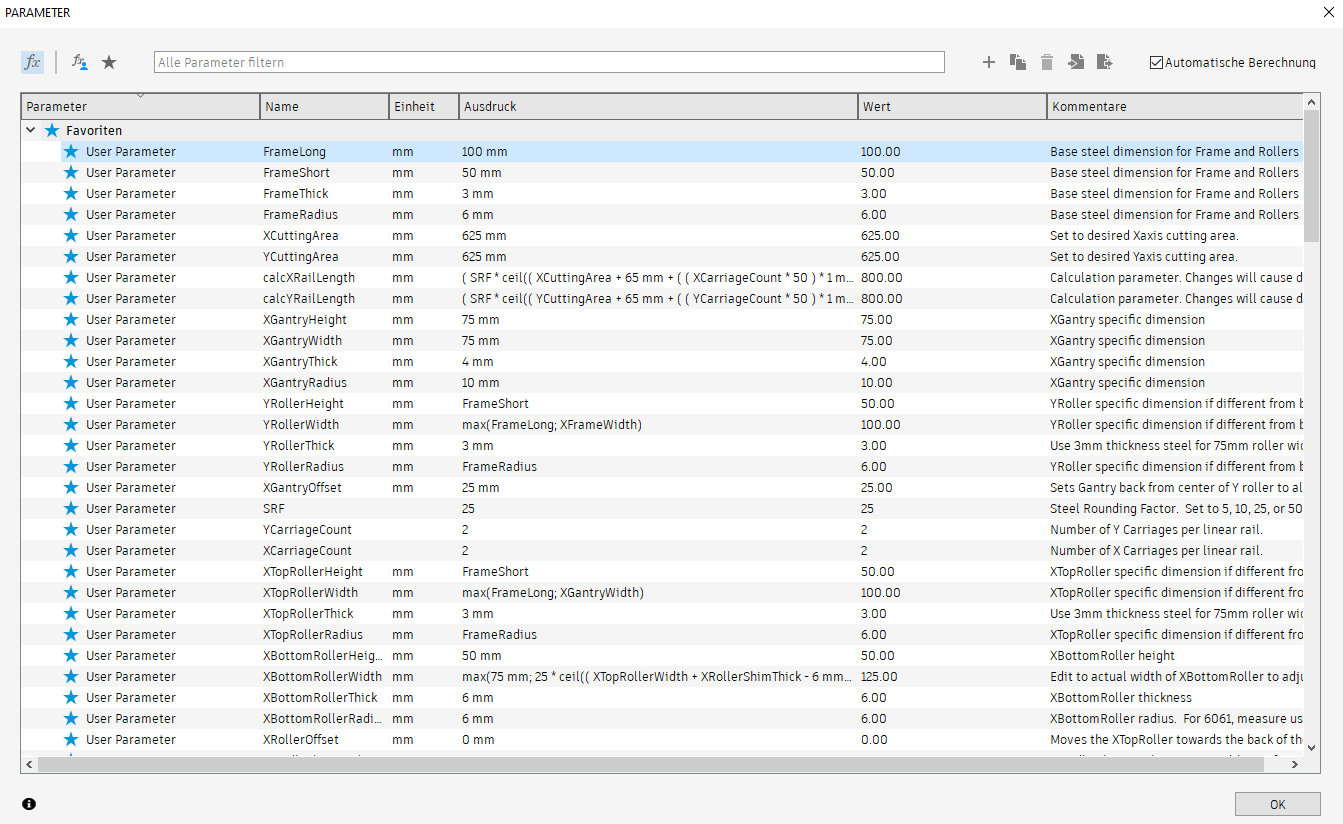
From this window we can change the project settings to match your desired steel dimensions.
Click on the expression cell you want to modify and enter the new value. After validating it, it may seem that fusion 360 is stalling. In fact it is recalculating everything based on the new value. So sit back and relax.
After the recalculation has been done, you can select a new parameter and change it.
Repeat those steps until you have changed all the necessary parameters.
If Fusion gives you warnings after updating the parameters, although the parameters are in the supported range, you need to roll back the history to the beginning and then back to the end. This can be done with the arrows in the bottom left corner of the window.
¶ Important parameters to change
| Name | Description |
|---|---|
| FrameLong | “Long” side of your steel tube. See the steel page for a definition of "long side" |
| FrameShort | “Short” side of your steel tube. See the steel page for a definition of “short” side |
| FrameThick | Thickness of your steel tube. |
| FrameRadius | Fillet radius of your steel tube. See the steel page for a definition of fillet radius. |
| XCuttingArea | Length of your work area on the X axis. This will determine a lot of things in your build, including the length of the steel tubes. |
| YCuttingArea | Length of your work area on the Y axis. This will determine a lot of things in your build, including the length of the steel tubes. |
¶ Optional parameters
These are Parameters for the V3: (V4 update for this section is still TODO)
| Name | Description |
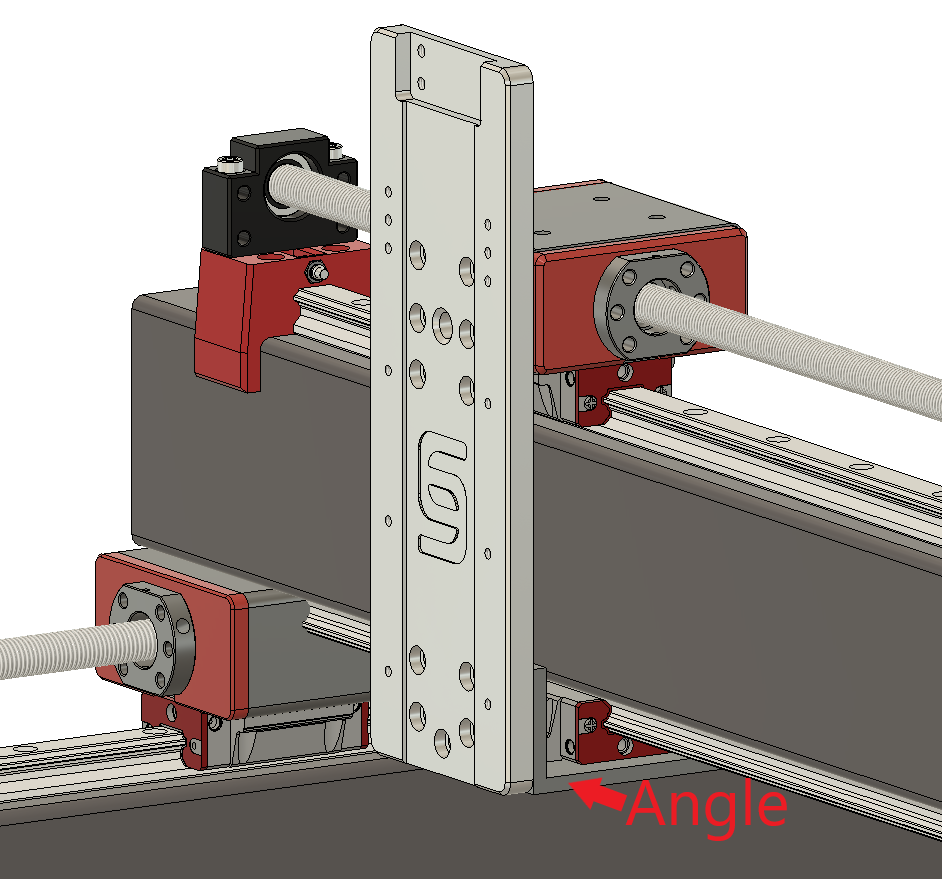
|
| angleLong | “Long” side of the angle part. It's defaulted to the steelLong value |
|
| angleShort | “Short” side of the angle part. It's defaulted to the steelShort value |
|
| angleThick | Thickness of the angle part. |
¶ Procedure in video
Here's a short video showing the whole process.
¶ Learning Fusion 360
For learning Fusion360, start with YouTube videos from Lars Christensen. Start with the series called Tutorial for Absolute Beginners if you are really getting started, and/or check his more advanced videos as you get more comfortable with the software.