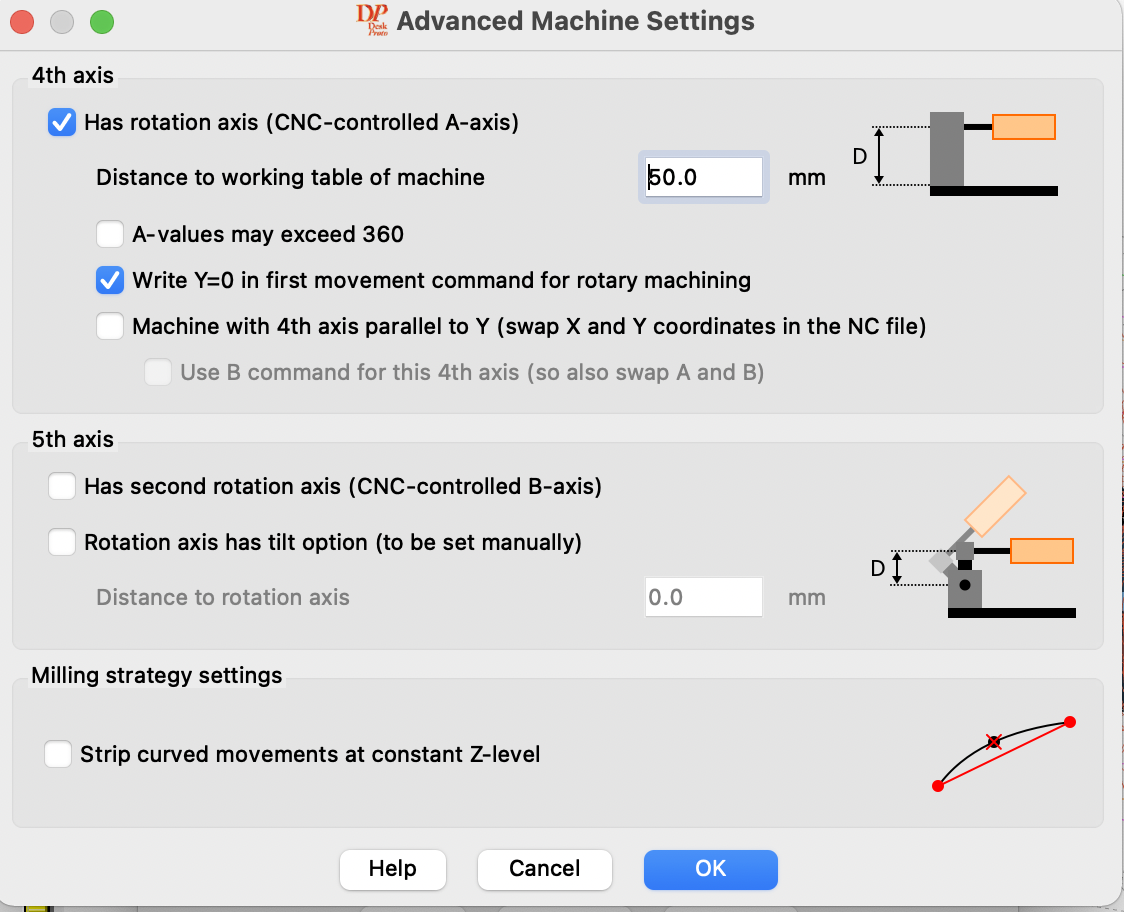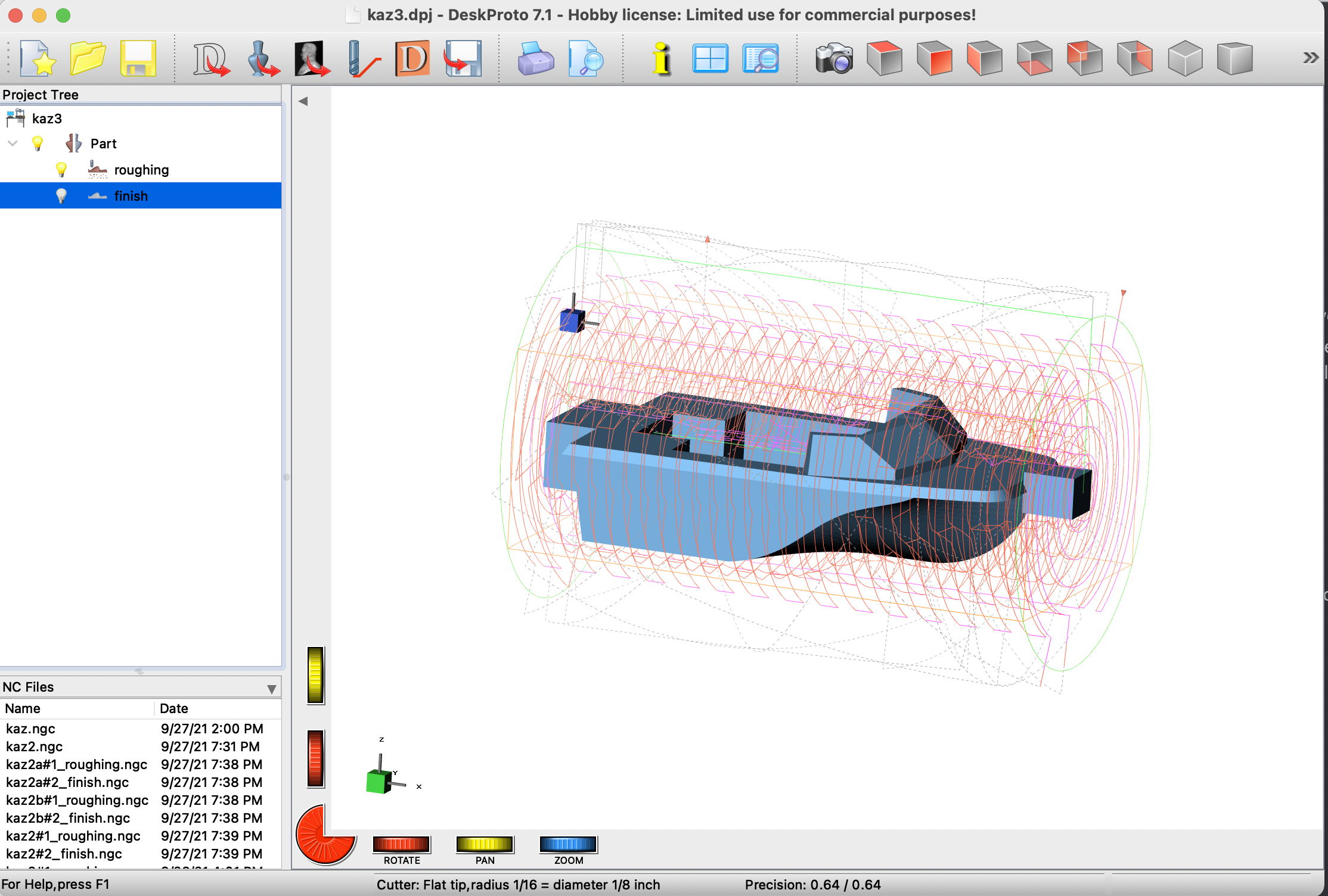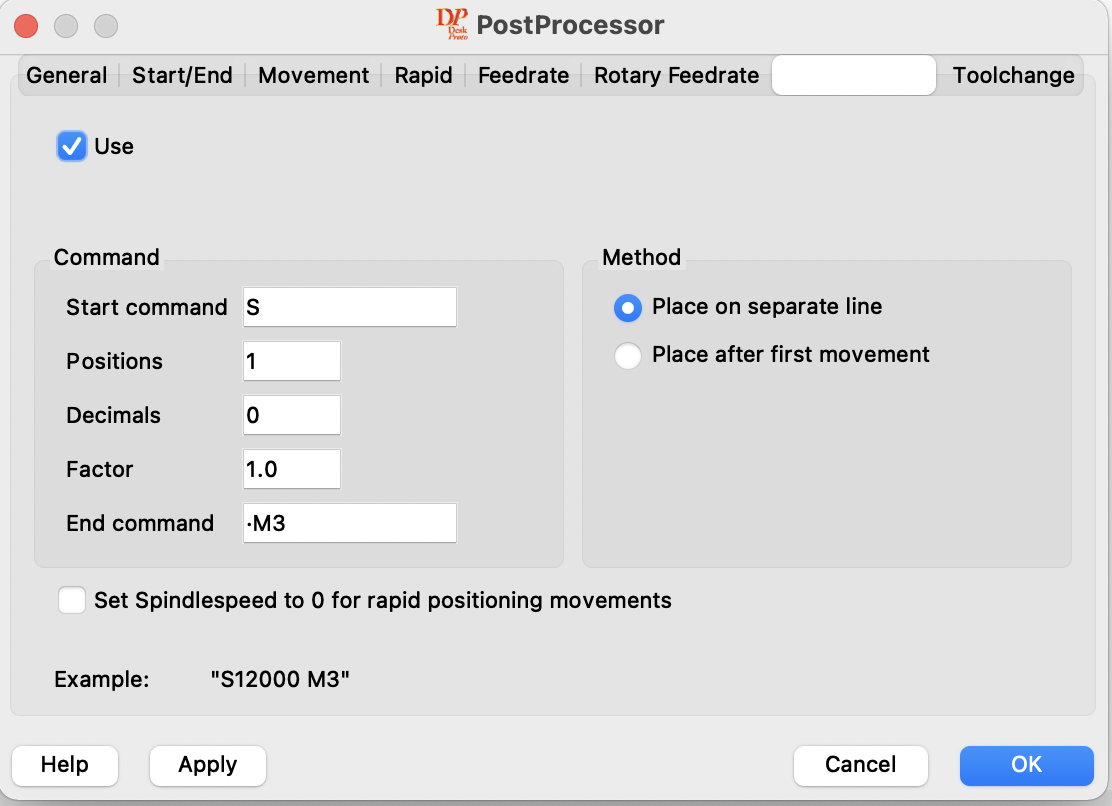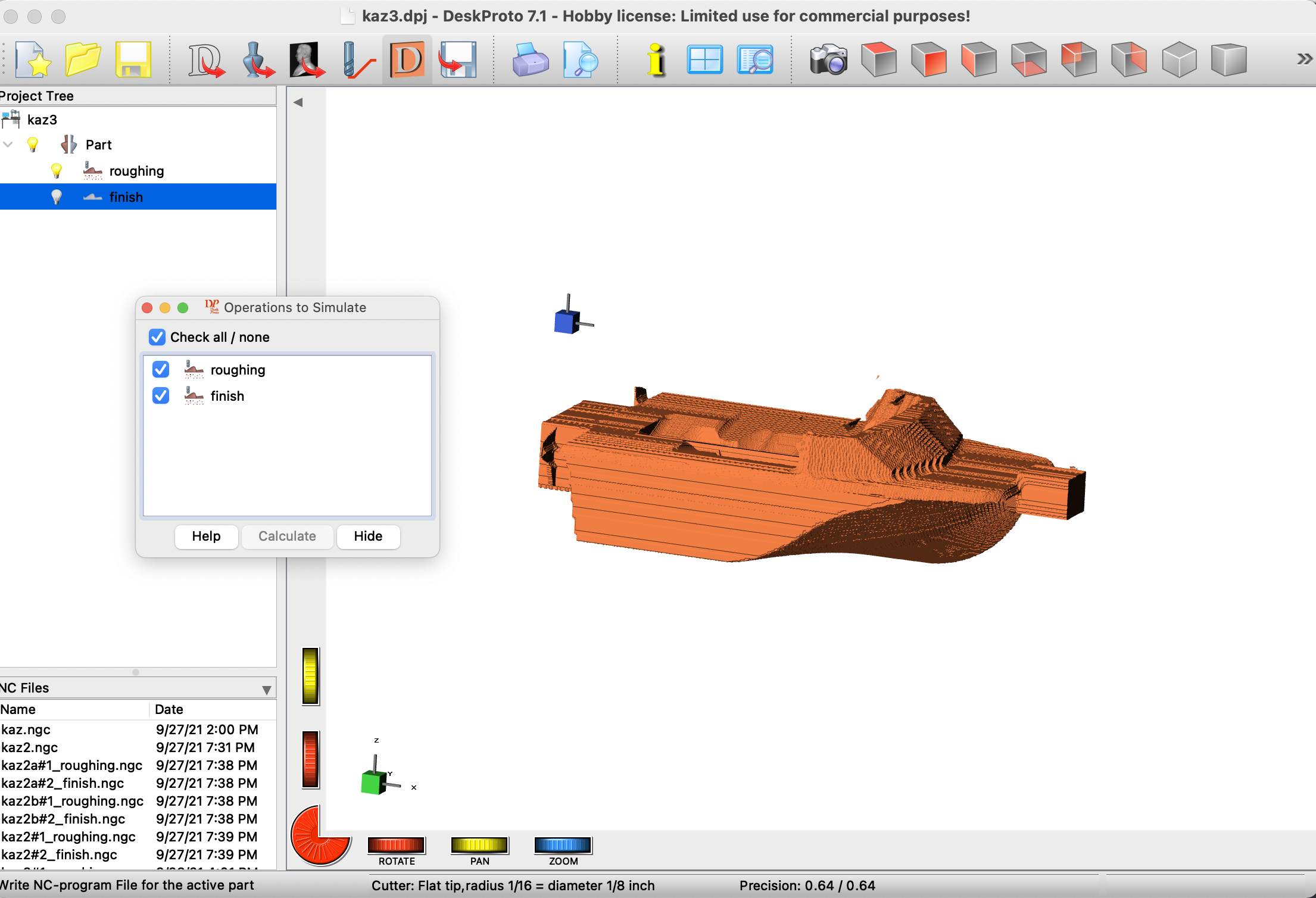¶ About DeskProto
DeskProto is CAM software. It does not do CAD, so you will have to use Fusion 360 another CAD software. PrintNC is not listed in the list of machines, but you can use the generic “LinuxCNC-based machine” and it seems to work well when using LinuxCNC. If using grbl (or other), pick the appropriate generic machine for your configuration/setup.
The software works on windows, mac and linux. There is a bug in a toolkit that DeskProto uses that does not show the text on the tab that is in use on some mac versions. They quickly responded to questions about the product, before and after the purchase.
The typical workflow is to import an STL, then modify material and supports. Then add operations. If you are used to using Fusion 360, the lack of an unlimited “undo-undo-undo” is a bit frustrating. Be sure to save often. (in either Fusion 360 or DeskProto)
The tool paths are quick to calculate. The simulation for actual cuts takes a lot longer than one would expect. See below for screen shots of both the tool path and simulation views.
DeskProto seems a bit on the “basic” side at first, but it does seem to have all of the options you need to quickly get started. I miss the “inspect/measure” option of Fusion360 in DeskProto. (ex: how long is this point from here to here)
There are several really good tutorials (video and web/pdf) using the software. If you spend a few hours, you should be up and running with the basics.
DeskProto is an excellent alternative to Fusion 360, especially if you want to do four axis or five axis type of milling.
¶ Setup the PrintNC machine in DeskProto
- copy the “LinuxCNC-based machine (mm)” or the “inch” one to “PrintNC (mm)”. Edit the new machine for the following:
- change the working area of the machine
- change the spindle settings
- If you have 4th (or 5th axis) enable that in the Advanced Machine Settings
- there are options for tool changing, but I've not configured them yet
¶ Tips:
- To create a roughing then finishing pass, you can either use one of the wizards or simply create the roughing operation (which they call “Geometry Operation Parameters”) with a skin thickness. Then copy/paste the operation. Change the skin value to 0 and in the finishing operation uncheck the “Use Layers” option.
- You do not have to add the “G64 P0.01” because it is already in the configuration. Note: That needed to be added to Fusion 360 for post processing.
- Had to modify the Spindle setup on the Post processor to get the spindle to auto-start/stop using gcode commands. (see screen shot below)
Screen shots: