¶ Steel Radius Measuring Tools
¶
¶ DescriptionUse to determine the radius of your steel tubing for setting base parameters before printing parts for your PrintNC. Be sure to measure all 4 corners of the steel and take the smallest as reference. ¶ STL locationOld version: https://drive.google.com/file/d/1wHnfcE5ojj5rye34MHeqGRnHaVHAUI3e/view?usp=sharing New version |
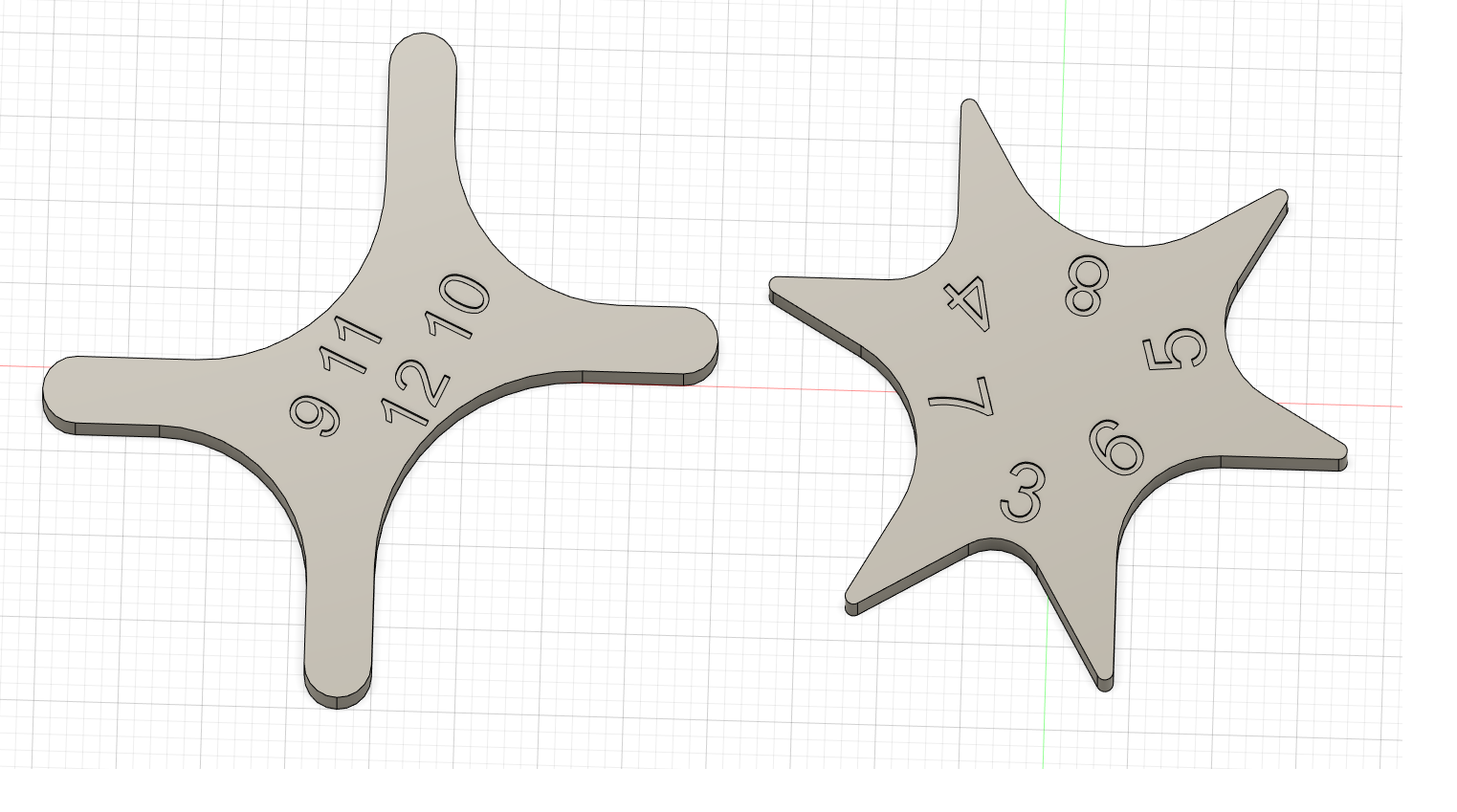
|
¶ Calibration tool
¶ DescriptionThis small 3d printed part will allow you to check if the steel parameters you have entered in Fusion are correct. Simply access the Fusion model file, load it in your local Fusion installation, then update all relevant parameters. Extract the STL, print it, then try to put it at the end of a steel tube, and on top of the short side of a steel tube. It should fit snugly in both cases. If not, verify your parameters, update them, and try again. On March 11, 2022 @hoges made the following change to the model (current image on the right) - the text & images are from the change-log channel on Discord. "There is a new middle section. Place the tool over the Y or X tubing and measure from the inner face of the steel to the top of the middle bar using calipers. This dimension will determine the height of your stepper mounts and ensure they are perfectly aligned with the ball screws.  The dimension you are wanting to verify is calculated within the user parameters. If your dimension is either higher or lower than the calculated dimensions then adjust the xMotorMountFineAdjustment or yMotorMountFineAdjustment parameter. The motor mounts will adjust to match the required height precisely.  On December 12, 2023 @logan2225 stated that this adjustment isn't in the current V3.0 file but he will work on adding it in the V3.1 file. The measurements gained from this are currently not needed. ¶ STL location |
 |