¶ setting up a Ethernet connection on the grblHAL2000 board
Before attempting this, make sure your USB connection between IO-Sender and the grblhal2k board works, so start first with USB, if this works, your motors move, and your endstops trigger, you can move on to changing over to ethernet.
you'll need:
- PC/laptop with an RJ45/Ethernet port
- a long ethernet/patch/network cable
HowTo:
- check if your cable is working first, so plug it into your router/modem and see if you can connect to the internet
- Make sure all highlighted pins are soldered. Do not forget the 3x2 ethernet header! Both 5pin headers (USB and SD) aren't used and can be left empty.
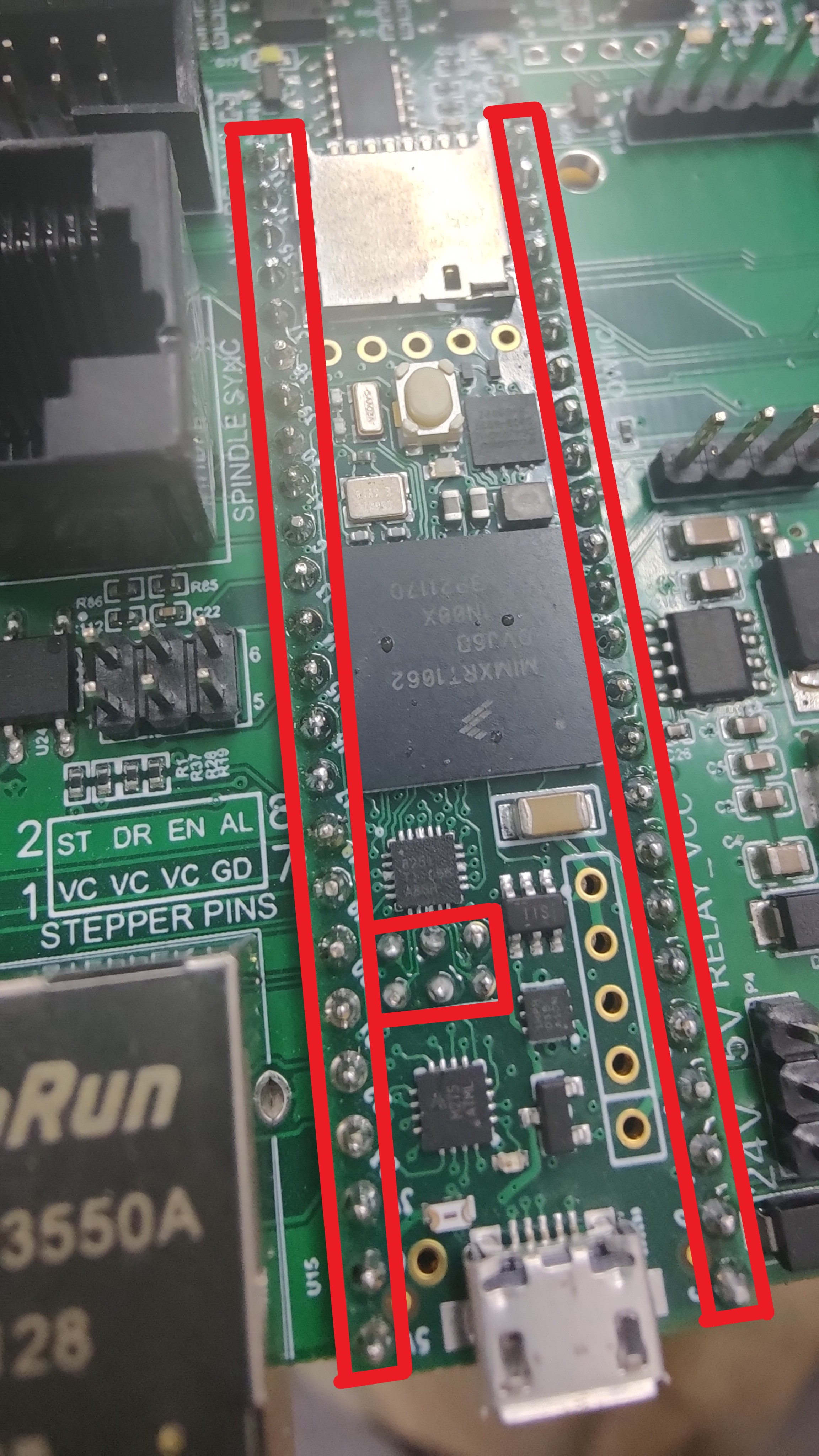
- connect to you grblhal2k board via USB, go to → Settings → Networking and check if IP is set to 192.168.5.1 and IPMODE is set to STATIC, if not change it.
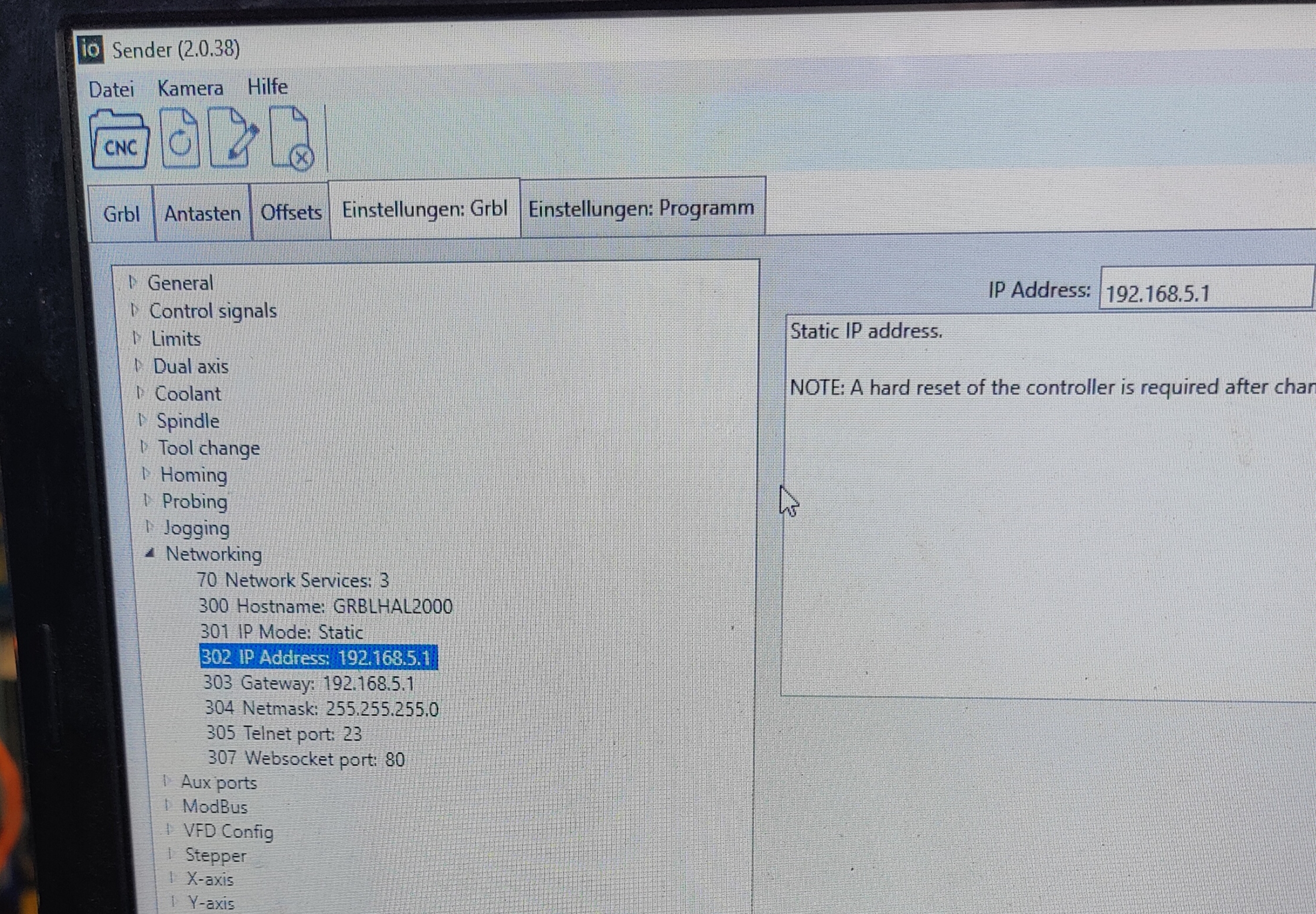
- shutdown the grblhal2k board, disconnect the USB from your computer, and switchoff the PSU from the grblhal2k board, you want it completely shutdown (hard-reset)
- Now we need to set a fixed IP Adress on your ethernet Port, plugin you ethernet-cable into your computer, in windows go to “Network Status" → “change adapter options ”→ rightclick on your ethernet connections → Properties
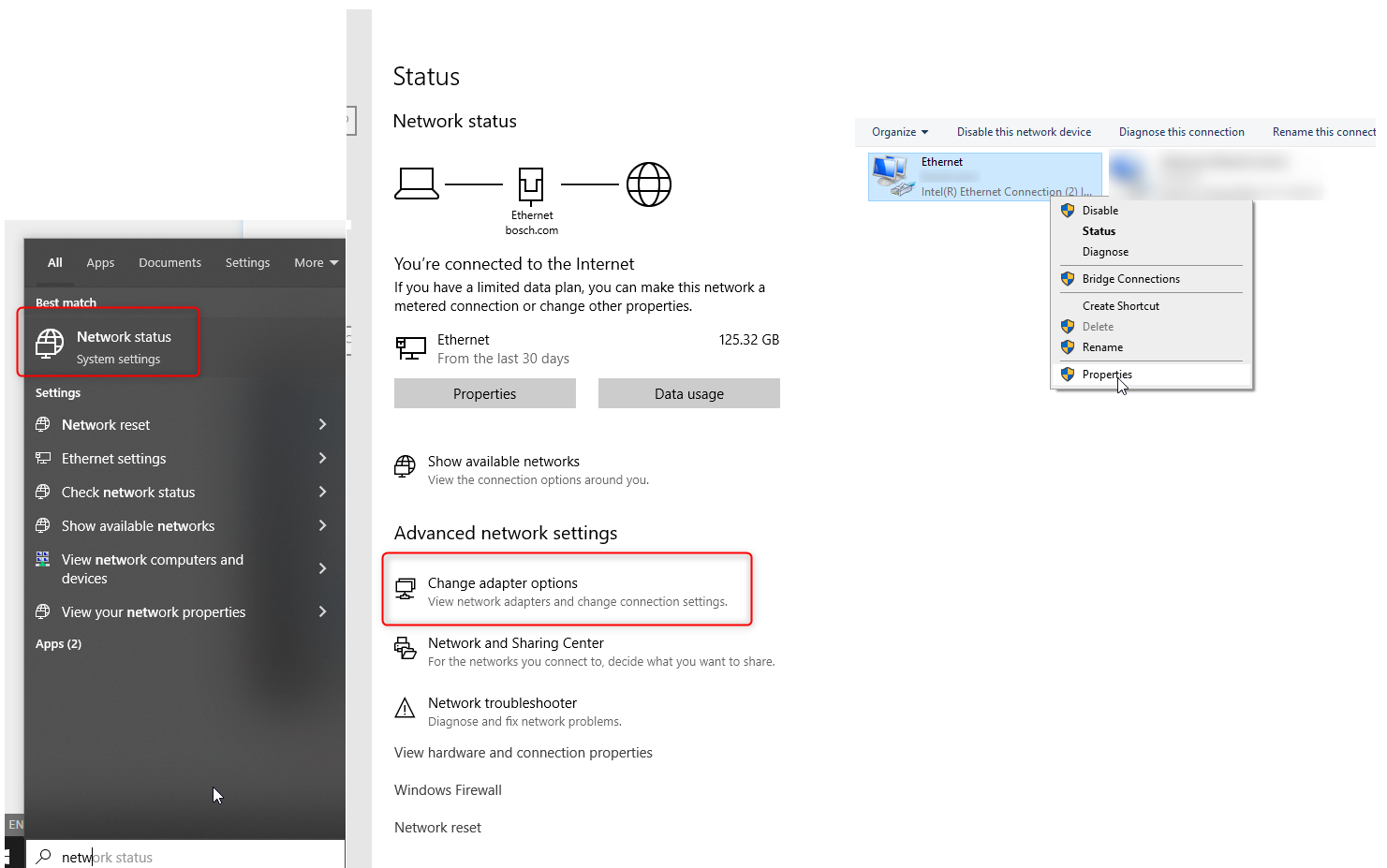
- with the Ethernet setting open, press on TCP\IPv4 → Settings, and set the IP Adress to 192.168.5.5 → press ok, and ok again.
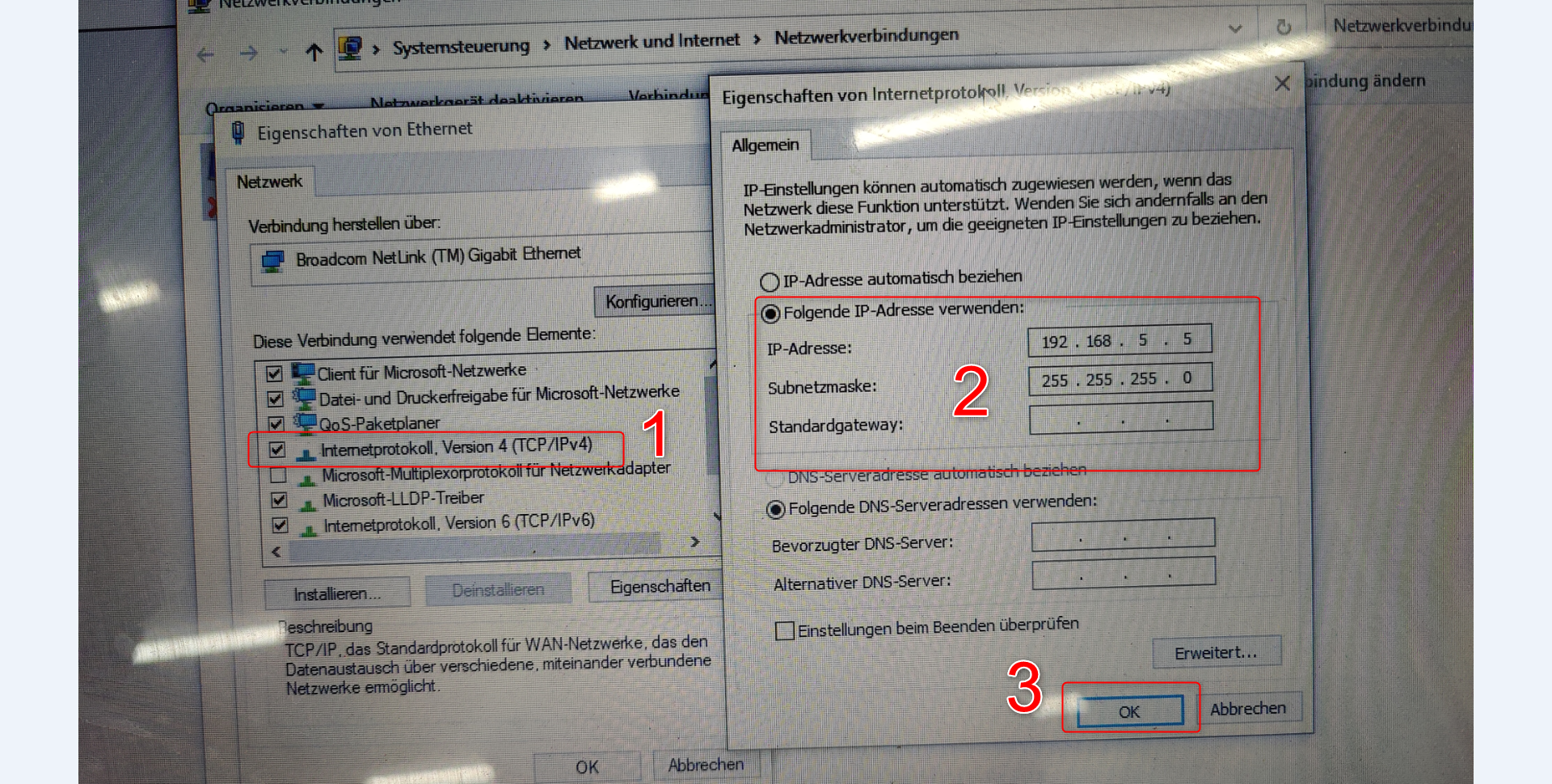
- now connect the other end of the ethernet cable to your teensy/grblhal2k board
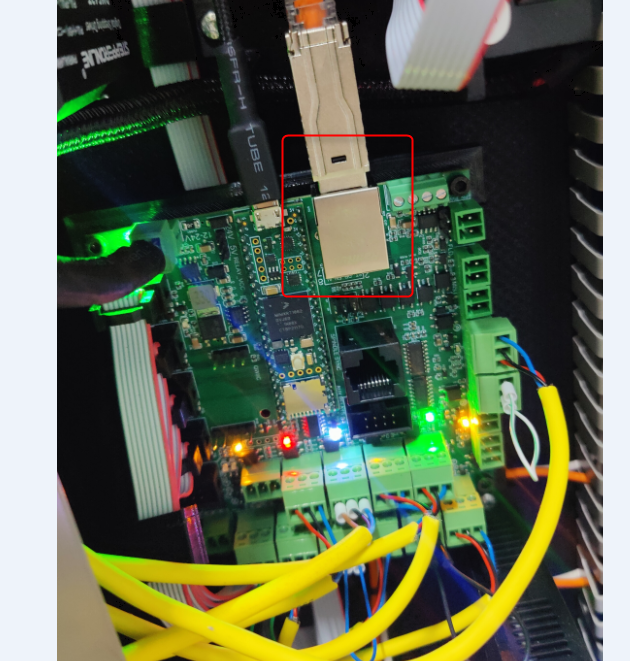
- switch on the PSU, so your grblhal2k powers up, start IO-Sender, now it should ask you if you want to connect USB (serial) or network, so choose network, the IP Adress in IO-Sender should already be set to 192.168.5.1, if not, set it, and press connect.