Adding SD-card and ethernet-support
The uFlexiNET module is a simple and convenient way to add SD-card and Ethernet support to your FlexiHAL board.
There are many benefits that come with using an SD card, for example the ability to store additional macros or gcode files. More information can be found at the corresponding github page https://github.com/Expatria-Technologies/uFlexiNET
Following steps are required to install the uFlexiNet to your FlexiHAL:
- Backup your grbl settings.
- Prepare / format an SD-card with FAT32.
- As some users had startup issues after migrating from a “non SD/ETH” firmware to a “SD/ETH” firmware, I recommend to reset the FlexiHAL to “factory settings” before perfoming the upgrade.
This is done by sending “$RST=$” via the command line in IoSender. - Powerdown your FlexiHAL, install the uFlexiNET into the pinheader and insert an SD card. It is helpful to copy a file called “test.txt” or “test.nc” to the root of the card.
- Flash a FlexiHAL firmware that supports SD/ETH. You find the firmware (both latest and stable) here: https://github.com/Expatria-Technologies/STM32F4xx/releases
For a “standard PrintNC”, firmwares with the filename FLEXI_HAL_PRINTNC_ETH_SD***.uf2 are a good choice. - After the flash is done, restore your previously backed up settings.
In IoSender, a new “SD” tab should be visible.
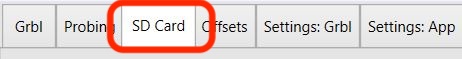
Troubleshooting:
- Per default, Iosender 2.0.44 (and earlier) will only show *.nc and *.txt files on the sd card.
Therefore, If you copy over a .macro file, it will NOT be visible until you do right-click/ “show all”.
Logan has requested a change to that behaviour, but until further notice we have to live with it.
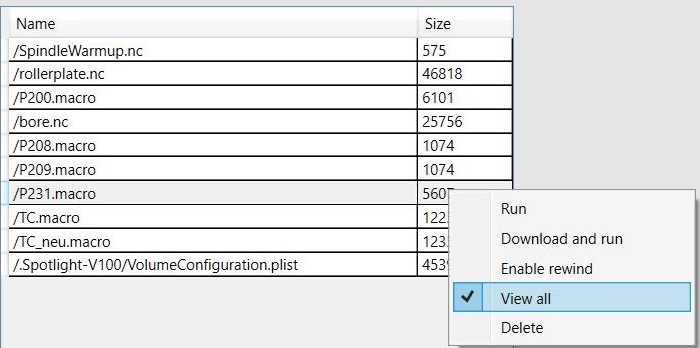
- If you are using USB to connect the Flexi to your PC, you need to disable “FTP” in the grbl settings; otherwise IoSender assumes that you have an active ethernet connection and writing files to the SD card will fail.
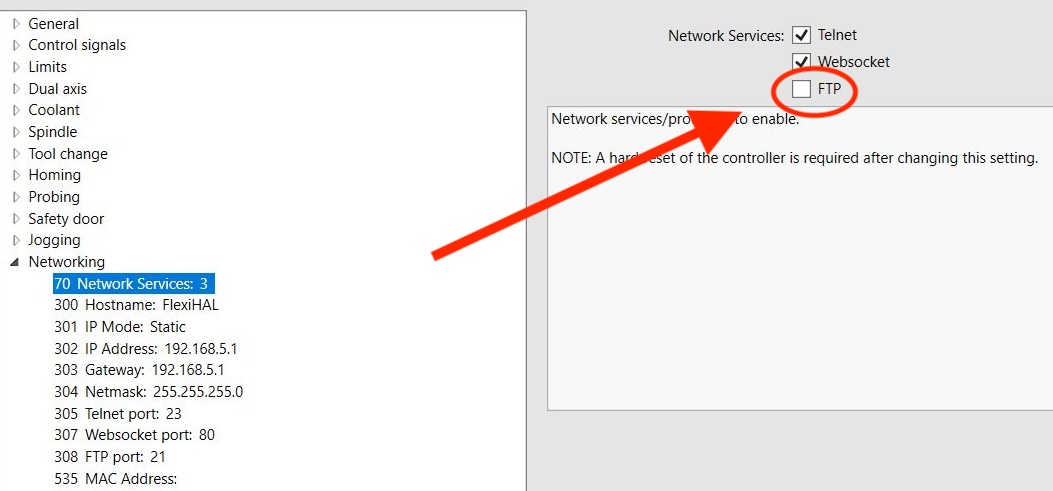
- I had problems getting any of my old SD cards to work with the Flexi.
No matter how I formatted them, they wouldnt mount or the Flexi wouldnt even boot. Eventually I ended up getting a brandnew card, and this one worked out of the box.
Tips:
- You can run files from the SD card by typing “$F=mygcode.nc”
Be aware – gcode files that are streamed from the SD card CANNOT be paused or stopped.
“HALT” will stop the execution, but afterwards the machine needs to be homed again. - I e.g. store my spindle warmup script on the SD card and start it every day via a small macro in Iosender.